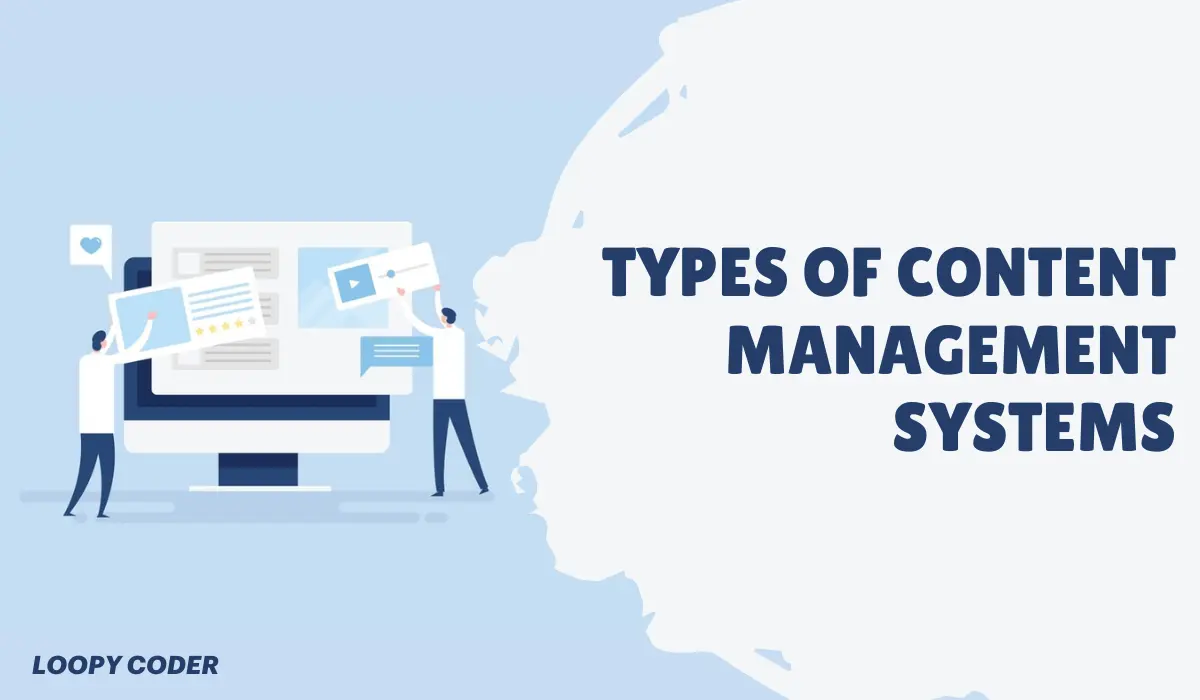In recent times, most of us have heard about CMS or Content Management Systems, right? Nowadays, the content management system is one of the most leading web development tools on the web.
In the market, where you want your website to build more easily and faster, want to create and maintain your contents properly, that’s where you need the CMS or content management system to get the job done. CMS plays an important role to help you run your business constantly.
Many already know about what a content management system is, but there are many more who don’t properly know about what exactly a CMS is, how it works or how it influences the growth of a business.
If you are from those who properly don’t know, pay your full attention because in this article we will be discussing all the important things about CMS and what you should look for while choosing one.
What Is a Content Management System?
Before we dive into the discussion of the types of content management systems, it’s essential to learn about what a CMS or content management system is.
A content management system is a software application that allows the users to create, manage and publish digital content on platforms such as websites or online applications without demanding any modern technical knowledge. CMSs help users to create and control digital content using a web-based interface that comes up with various tools such as tools for editing, managing and publishing content.
The main purpose of a content management system is to make the process of content creation and publishing much more simple by separating the content from technical attributes of the web management system.
In simple words, CMS allows content creators to be focused on creating and organizing contents while the CMS tackles the technical facts for publishing and managing the contents.
CMSs provides various types of features and benefits to its users such as editing tools for your contents, user management, search functionality and publishing workflows.
There are many different types of CMSs available & each of them comes with their own features and capabilities. AEM (Adobe Experience Manager), wordpress, magneto, drupal are popular as the best CMSs.
How Does Content Management System Work
As we have discussed above, CMS is a software that simplifies the process of creating and managing digital content and allows content creators to create better quality content without being worried about technical details. Here is a basic overview about how a content management system(CMS) works:
Content creation: Users can create content by using CMS. Contents may include text, images, audio, video or other types of media.
Content storage: CMSs provide storage to store the content in a database or file system. This allows the user to modify the content and access their content whenever it’s needed.
Content managements: CMSs comes with an user interface that allows the users to manage their contents. This includes creating new pages, editing existing pages and deleting unwanted pages. Also, CMSs provide various tools to organize and manage contents.
Content publishing: When the user is ready with their content, CMS publish the content to a dedicated website or other online platforms. It may also provide tools for managing the website’s appearance, such as themes and templates.
Maintenance: CMSs provide tools for maintaining websites such as security features, analysis and backup features for contents.
User administration: CMSs may provide tools for managing accounts of users, permissions and roles. This allows multiple users to work under the same website without interfering in each other’s work.
Types of Content Management Systems
There are various types of CMSs and understanding different types of content management systems is a helpful option to choose which and what type of content management system for the growth and management of your business.
We will be discussing five most popular content management systems and the advantages that come with them. So without any further ado, let’s jump right in.
Component Content Management System (CCMS)
A component content management system or CCMS is different from other traditional CMSs. CCMS stores contents at a rough level instead of document level.
While traditional CMSs organize contents page by page, Component content management systems organize contents by components. These components can be anything including paragraphs, images or even a phrase.
CCMS is a type of platform which maximizes the reusability of contents and in order to do that, components are only saved once in CCMS. Also, CCMS works as a trusted platform for publishing content across multiple platforms such as websites, applications and many more.
Examples of CCMS are Paligo, Documentum and Xyleme. Some of the Advantage of CCMS are:
- CCMS allows users to save a lot of time, effort and assets which are required to create and publish content.
- It also helps to reduce the translation expenses of a content. Also, it is possible to track a content in detail and know who made what changes in content by the help of CCMS.
- Lastly, CCMS can help publish content on multiple platforms such as web, chatbox mobile and many more.
Enterprise Content Management System (ECMS)
Enterprise content management system is a type of CMS that collects, organizes and distributes the documents of an enterprise by ensuring that the documents get delivered to the right audience. Audiences can be employees of the enterprise, stakeholders or even a customer.
By ECM, the members or employees of an enterprise can easily access the stored content if they need to be worked on. Also, ECM deleted files after a certain time to free up space occupied by unnecessary contents.
Examples of ECM are Zoho docs, efileCabinet and box. Some of the Advantage of ECMS are:
- ECM or enterprise management systems automatically manage contents, allowing creators to be focused on creating content and being more advanced in it.
- You can store any type of file from any platform and have it proceed automatically.
- ECM reduces storage costs by only storing necessary files and deleting unnecessary contents from the storage.
Document Management System (DMS)
The era of documents being saved by using paper is gone, it was a thing of the past that you won’t be needed anymore by the help of a document management system or DMS.
A DMS or document management system offers an eco-friendly way of storing, managing and tracking documents in the cloud. In simple words, it is an automated content management system that allows users to upload , manage and share documents without the hassle of printing or scanning the document.
Examples of DMS are Google drive, Dropbox and icloud. Some of the Advantage of DMS are:
- Document is an eco-friendly platform that allows users to save paper by storing documents or contents in a digital format.
- DMS offers multiple levels of security service to ensure that the data of the organization remains in the right hands.
- DMS allows you to access your content from any platform and any location, even from a mobile phone too.
Web Content Management System (WCMS)
A Web content management system or WCMS is a specific type of CMS solution made for websites. It helps users to manage the digital components of a website without having previous knowledge about programming.
WCMS provides various tools such as authoring, administration and collaboration tools to manage digital web content. While other CMSs deal with content of platforms from web and print, WCMS only handles web contents.
Examples of WCMS are Hubspot, WordPress and Duda. Some of the Advantage of WCMS are:
- Web content management system (WCMS) publishes contents automatically which helps its users to save time and boost workflow management.
- Businesses can scale their companies without worrying about the limitations of their websites thanks to WCMS.
- WCMS is a type of content management system that allows users to customize their website with highly personalized design and content.
Digital Asset Management System (DAMS)
A digital content management system, also known as DAMS allows users to create, manage and distribute digital assets with ease. A DAMS offers a simple library or platform where employees of organizations or clients can easily access necessary digital content.
There was a time when DAMS was only used for storing media files such as video, photo, recording etc but now it comes with spreaded variety of formats including logos, fonts and much more. DMS is a cloud based system which helps employees to access content from anywhere.
Some examples of DAMS are Brainfolder, Bynder and Canto. Some of the Advantage of DAMS are:
- Digital asset management systems keep all the contents safe and secure in one single platform.
- DAMS allows users to publish contents on multiple third-party platforms such as portals, social media and much more.
- Using a DAM, users can create a branded web portal where users can access important documents.
What to Look For When Choosing a CMS
As we have discussed above, there are countless CMSs and it’s important for you to know which you should choose and which will be perfect for your business. It’s important for you all to know that all CMSs are not created and designed equal. Each one of them comes with different strengths and weaknesses. Here are some of the key factors to consider for choosing a CMS:
List Requirements
Very first thing to do before choosing a content management system is to make a detailed list of the functionality you need to build a website. You may need a forum or a user registration. Make sure to properly decide about what you want for your website and choose the CMS that meets your requirement.
Research
Research plays a big role in choosing the right content management system for your business. By doing research, you can identify if a specific CMS can meet your requirement or not.
After listing your requirements, start researching online for the CMS that comes with the possibility to provide you what you need. Most content management systems have their own websites where you can test their CMS to see how their system works. If you are able to use it smoothly and it’s not proving difficult, that might be the system for you.
Flexibility Of Design Option
Design flexibility is important for a website. A ravishing website design does not attract traffic but a user friendly and clean looking website won’t make your chances less. When you are looking for a CMS, make sure that the CMS offers a wide range of design features such as editing themes, templates, managing pages and freedom of design. Also, it’s important to inspect the availability of themes into a CMS.
Administration Of Users
In your business, there will be multiple users who will be using your CMS platform. From the creator to editor to IT support everyone will be using one specific CMS platform so you have to make sure that everyone is designated in their right role in the platform.
Administration of users should be easy for all the users and the assigned permissions and roles should be straightforward for all of your team members. If the process of assigning someone for a new role or accessing the platform is easy, it increases the chances of using the platform more often.
Final Words
There are various types of content management systems (CMS) out there and all of them are built differently, work differently and used for different types of work.
Using a CMS provides several benefits for your website such as, a CMS simplifies content management of a website, saves users a lot of time and money and lets the content creator be focused on creating much better contents.
Things might get really messy if you choose the wrong content management system(CMS) for your business and going back from that is a really critical and hectic step. Understanding what type of work each CMS is suitable for is key to choosing the right CMS.
We hope our article above will help you to understand properly about the types of CMS which are known as the popular ones and what advantages come with them for the users.