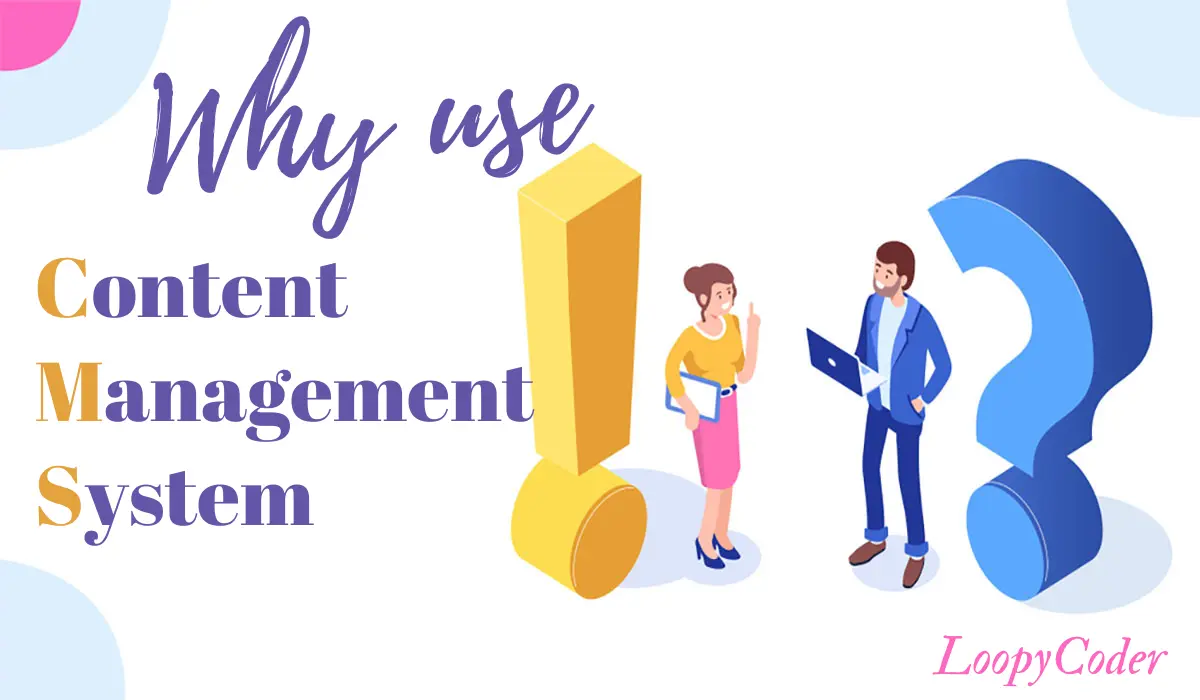CMS, Or a content management system, which is a web development tool for online business platforms to create, build and maintain the websites properly and in a very organized way. CMS is the most leading web development tool to build a website without coding it from the very beginning.
If you have an online business platform or website, we are sure you definitely heard about CMS or content management systems. But only hearing or having knowledge about it won’t be enough for you if you want your website to be a strong competitor in the competition of websites, you have to utilize it.
Now, you may ask, why CMS? Well, in simple words CMS makes your work such as designing your website or making any change in your website more efficient and cost-effective.
Now this little information might not influence you to use a CMS so, let’s have a closer look at the facts about why use a content management system. Shall we?
Why Use A Content Management System?
CMS, is the short form of content management system. It is a software or application that allows its user to create and manage their website without asking for any coding expertise. With a CMS, you can create, design, customize and publish on a user friendly interface.
The brief discussion above will be understandable enough for you to know what a content management system (CMS) is. Now let’s jump into the main scoop which is why you should use a CMS and what are the benefits and importance of using a CMS. So let’s jump right in.
No Coding Knowledge? No problem
Those days are gone past hiring or contracting web designers and web developers to build a website. Content management system has made a revolution in web designing by allowing non-developers or other users to build and maintain a website without demanding any web programming knowledge.
From creating your content to publishing them or adding extensions for more usefulness of your site, you can do that all with CMS without any coding knowledge.
As a result, you can create a strong website for your business with limited technical support and resources with a content management system.
Easy Affiliation
With a content management system, multiple users with access to your website can edit, design or make any change to your website from their own devices. Which means, your employees can be working on their dedicated platform at the same time and on the same landing page without any hassle.
Also, a content management system stores all of your content in one place, so it won’t be necessary to send several different files to different users or individuals with the help of CMS.
You can access or login to your website from any device or anywhere which makes the work more productive and eventually improve your strategy too.
SEO Features And Plugins
You can have many helpful and potential plugins and tools from a content management system that can be beneficial for your website to rank higher on multiple search engine platforms. That doesn’t mean you will get wrong ideas about getting rid of your online marketing team, but these plugins and tools can increase your sites traffic by implementing seo strategy for your website.
For example, wordpress is a content management system that comes with many options and tools such as customizing any description and titles, alt texts, meta description and all the other features you need to optimize your website for ranking high on google and many more search engines.
Additionally, these tools and plugins can adapt them with any change in search engines so that the changes do not affect your website ranking. So you don’t have to worry about the optimization of your website even if any changes happen.
Security Features
In today’s world, no one would wish for their website to be hacked and especially if someone owns an e-commerce website, getting hacked would be the last thing they are going to wish for. High ranking websites can be a big target for hackers.
And which is why, a content management system provides various security features and extensions to provide you security for your site. As a result, a CMS is constantly tested by developers to make the system capable enough for protecting users from any security threats.
A content management system provides 24/7 security support with many special security features so that your website or page stays safe and secure by time.
Cost Effective
If you have a static website, you already know how costly it can be to maintain a static website. And if you don’t even know or have a website, let us tell you that maintaining a website can be a major expense. Besides being costly, you have to wait for a few hours to a few days to see the live update on your website which is definitely a lengthy process.
You can save both your time and money by investing into a content management system. With a content management system, you don’t have to be relying on web designers or developers to make a simple change on your website. You can apply the changes by yourself whenever you feel like applying them.
How To Choose The Best CMS For Your Website?
Choosing the right and most suitable content management system for your company is an important decision which you will need to take properly and patiently. A best content management system is one of the key functions to help your website to thrive online and grow organized.
There are thousands of CMS available for websites and choosing the right one could be a difficult decision, but by following some tips and rules, you can choose the best CMS for your website. Let’s give a closer look at these factors.
Understand Your Needs
Before going for anything, the first thing you have to do is decide what is the needs of your company from a content management system. A content management system has a great impact on your company needs as well as the user experience of the individual team members of your company.
In simple words, you will need a CMS that offers you customizability, flexibility and required security depending on your company needs and goals. Keeping an eye on your company needs will ensure you make the right decision.
Additionally, a company should make a list of the needs of every individual department such as from online marketing team to developer team and choose a CMS according to those needs. This will play a crucial role to choose the most effective CMS.
Avoid Over-kill
Sometimes users may think that they should go for something advanced and something better than their actual needs and think that it’s a safecard for them. But you don’t know if you’re gonna need those advanced features for your work or not. This is called over-buying.
In order to maintain over-buying, all you can do is make a prediction of your website’s traffic and the beginning and then start with a platform that gives opportunity to start small but provides adaptability. You can pay for the advanced additional features when you feel the need to use them.
Put Together Your Requirements
When you want to make a sound decision of choosing the perfect CMS for your website, you surely need to do some research on your usage scenarios which means you have to assure about what you will be doing on your website.
For example, if you want to post a blog everyday on your website what tools and features you will be needing to do that or the requirements to send out an email or many many more. Also, you can take suggestions from a similar company which is using a content management system for their website.
Some Words Of Advice
After all these rules and steps, all you need is some final word of advice. The advice might be simple but worth the definition of every opportunity. Choosing the right CMS takes time. So don’t rush in having a CMS instead, take proper time to choose one for your website.
Choosing the right content management system has immense benefits for the future of your business website.
Difference Between CMS and WCM
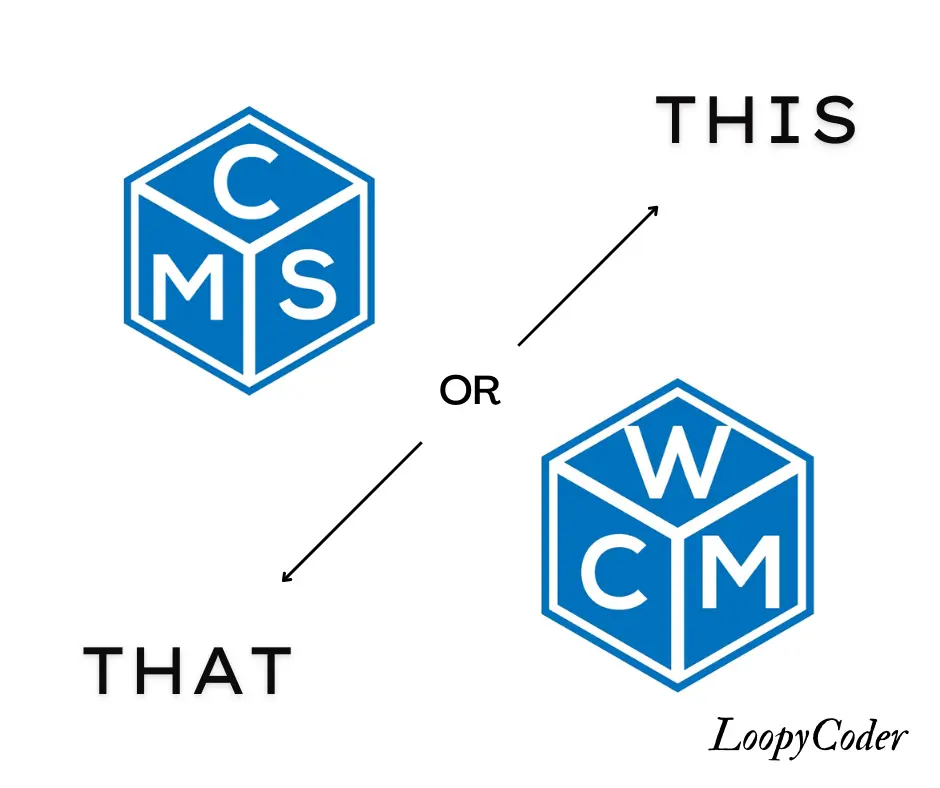
WCM is the short form of Web Content management. This is also a type of content management system which is especially designed for managing online contents.
The key difference between a CMS and a WCM is, a CMS is used for managing a website that includes creating, editing and publishing content but a WCM is designed for managing online content of a website or online business platform.
While being almost similar to each other, CMS and WCM have some more key differences and now we will be giving a closer look at those differences between them.
What Is CMS?
CMS is the short form of content management system. This is basically a software which allows users to create, modify and publish content of their website. A CMS is accessible by multiple users for multiple purposes at the same time.
The two main factors about a CMS is, its front-end user articulation that allows users to create and edit contents in easy ways and its CDA or content delivery application that assemble information and update websites according to that.
Although CMS platforms can be different from one to another, the common thing about CMS is they are designed and developed to allow users with no programming knowledge to publish content independently.
What Is WCM?
WCM stands for web content management. WCM is a content management system which is specially designed with the purpose of managing web content. It is usually used to conduct the content of web pages. Contents may include images, videos, graphics, audio, script, program and many more to display neat content to the viewers.
Features of a WCM include building microsites, language versioning, managing multiple sites at once and many more. Also, a WCM or web content management can be used in three ways which are online processing, offline processing and hybrid processing.
Just like CMS, WCM too plays a crucial role to build a website for the users who have little to know idea about coding and website developing technologies.
Key Differences Between CMS And WCM
You should know the important fact that there are multiple confusions among industries about the differences between CMS and WCM. Both of them are often used reciprocally because these two have so many similar components and features among them.
So how can you identify the differences between a content management system (CMS) and a web content management (WCM)? Well features of these two might be similar but there are some key differences between them, let’s discuss those differences.
Definition: The main difference between a CMS and WCM lies between their definition. A CMS or content management system that allows multiple users to create, edit, manage and publish content from one user-friendly interface.
On the other hand, WCM is specially designed for managing webpage contents only. Which means it doesn’t have the potential of publishing or creating content.
Usage: Usage of CMS and WCM is another key difference between them. WCM supports the management of the contents of a website. In contrast, CMS or content management systems support editing, version control, website optimization, website publishing, searching, indexing and many more.
In simple words, a CMS provides multiple features to manage a web content of a website and a WCM draws out those features and makes them reach out in different areas such as collaboration, record management, document management, asset management, flow management and many more.
Even though they both have few key differences, WCM is often considered as a CMS or vice versa.
Main Goal And Objective of a CMS?
Well, we are at the ending point of our journey about why you should use a content management system. But before we finish it off, it is important for you to know about what is the main goal and objective of a content management system.
The main and common goal of a CMS is increasing the traffic on a blog, accelerating the purchases of an online shop or making a website rank higher in google or other search engines.
Content management system allows users to easily manage the entire lifestyle of their contents, from creating and designing to publishing.
The ultimate objective of a CMS is, a CMS simplifies the process of creating and managing content online, allowing organizations to maintain a consistent and engaging presence.
Final Words
A CMS or content management system is a software that plays a very important role to enhance the growth of your website or online business platform over time. It helps websites to optimize their way of work and provide a user-friendly interface to make the work more easy, effective and efficient.
Most popular CMS platforms are WordPress, drupal, CMS hub, magneto, Joomla, sitecore, webflow etc which you can use according to your site needs.
We hope our article above will help you to understand the necessity of using a content management system (CMS) for your website.