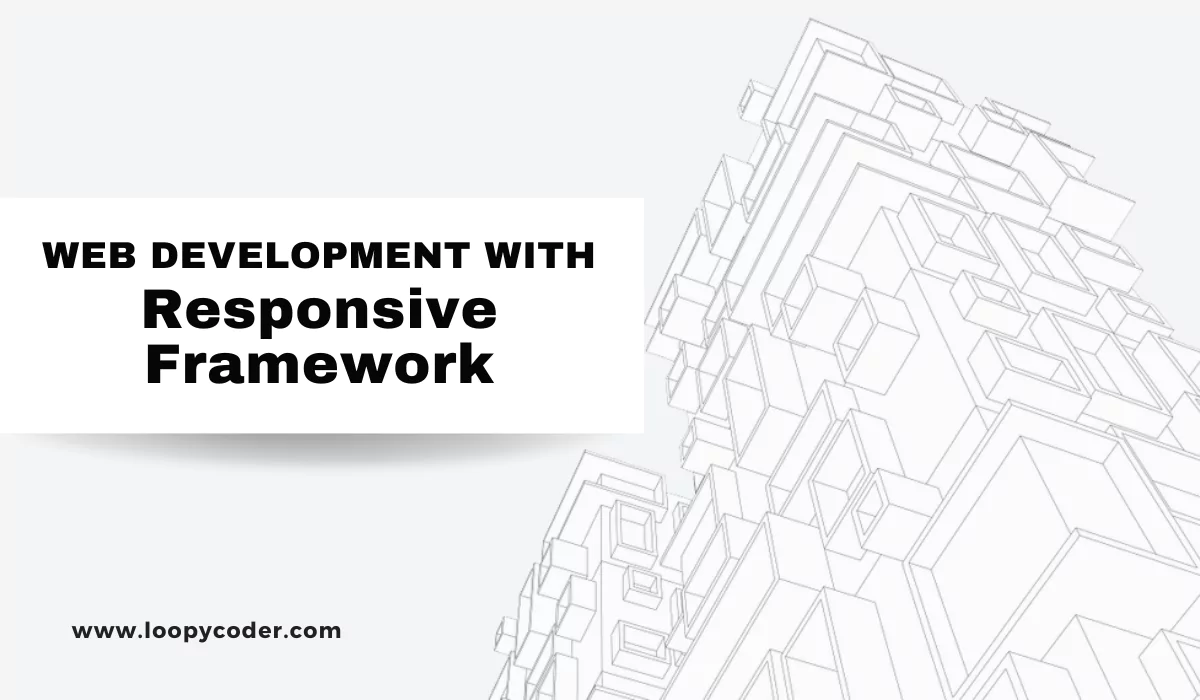Web development has become an integral part of our daily lives. With the proliferation of smartphones, tablets, laptops, and a myriad of other devices, users expect websites to adapt seamlessly to different screen sizes and resolutions. This expectation has given rise to the concept of responsive web design, which aims to create user-friendly and visually appealing websites across all platforms.
The term “responsive web development” refers to the practice of building websites that automatically adjust their layout and content based on the device’s screen size. Whether it’s a small mobile phone or a large desktop monitor, responsive websites provide a consistent and optimal user experience, eliminating the need for separate mobile and desktop versions.
The importance of responsive web development cannot be overstated. As the number of mobile users continues to soar, businesses and developers must adapt to this paradigm shift. A non-responsive website can result in frustrated users, increased bounce rates, and ultimately, lost opportunities for engagement and conversions.
However, the process of creating responsive websites from scratch can be daunting, time-consuming, and prone to errors. This is where responsive frameworks come to the rescue. Responsive frameworks offer pre-built components, grid systems, and CSS styles that streamline the development process, making it faster, more efficient, and less error-prone.
The purpose of this content is to delve into the world of responsive frameworks and demonstrate how they can simplify web development significantly. We will explore some of the most popular responsive frameworks used by developers worldwide, analyze their key features, and showcase real-world examples of websites built with these frameworks.
Understanding Responsive Web Development
Responsive web development is a crucial concept that has transformed the way websites are designed and accessed in the digital age. In essence, responsive web development refers to the practice of creating websites that adapt and respond fluidly to various screen sizes and devices, ensuring an optimal user experience across the entire spectrum of modern technology.
The significance of responsive design stems from the dramatic shift in user behavior and device usage patterns. With the proliferation of smartphones, tablets, laptops, and even smartwatches, users now access the internet through a wide range of screen sizes and resolutions. This diversity in devices necessitates a flexible approach to web development that can cater to the needs of each user, regardless of their chosen platform.
Key Principles of Responsive Web Development
Fluid Grid Systems: Responsive websites employ fluid grid systems that allow elements to resize proportionally based on the screen size. Unlike fixed-width layouts, fluid grids ensure that content flows and adapts smoothly to different devices, preventing the need for horizontal scrolling or zooming.
Flexible Images and Media: Images and media elements within responsive websites are optimized to scale with the screen dimensions. This avoids issues like pixelation or oversized media on smaller screens, providing a visually pleasing experience to users across all devices.
Media Queries: Media queries are CSS rules used in responsive web development to apply different styles and layouts based on the characteristics of the user’s device. By detecting the screen width, height, resolution, and orientation, developers can tailor the website’s appearance and behavior accordingly.
Mobile-First Approach: A mobile-first approach involves designing and developing websites with the mobile user in mind first, then progressively enhancing the experience for larger screens. This strategy prioritizes simplicity, performance, and usability, ensuring that the core content is accessible to all users, irrespective of the device they use.
Benefits of Responsive Web Development
- Responsive websites provide a seamless and consistent user experience across devices, reducing bounce rates and encouraging higher engagement levels.
- By accommodating various screen sizes, responsive websites cater to a broader audience, including users on mobile devices, tablets, laptops, and desktops.
- Search engines, like Google, prioritize responsive websites in search results, as they promote a better user experience and higher mobile-friendliness.
- Building a single responsive website that adapts to all devices is more cost-effective than developing multiple versions for different platforms.
- With the ever-evolving landscape of devices and screen sizes, responsive web development ensures that websites remain relevant and functional for future technology advancements.
Challenges in Responsive Web Development
- Ensuring consistent performance across various web browsers can be challenging due to differences in rendering and CSS support.
- Responsive websites must be optimized to load quickly and efficiently on all devices, as slow loading times can lead to user frustration and abandonment.
- Designing intricate layouts that work flawlessly across different screen sizes requires careful planning and execution.
- Comprehensive testing is essential to identify and fix any responsive issues that might arise on specific devices or browsers.
Exploring Popular Responsive Frameworks
Bootstrap

When it comes to responsive web development, utilizing a well-established and feature-rich framework can significantly streamline the development process and lead to more efficient and effective outcomes. Among the various responsive frameworks available, Bootstrap stands out as one of the most popular and widely adopted choices.
Bootstrap, originally developed by Twitter, has evolved into an open-source framework that provides a robust set of tools, CSS styles, and JavaScript components, making it easier for developers to create responsive, mobile-first websites and web applications.
Key Features and Components of Bootstrap
Grid System: Bootstrap’s responsive grid system is at the core of its layout structure. The grid system is based on a 12-column layout that automatically adjusts and reorganizes content based on the screen size, offering consistent and visually appealing results across different devices.
Reusable Components: Bootstrap offers an extensive collection of pre-built UI components, such as buttons, forms, navigation bars, dropdowns, modals, carousels, and more. These components are customizable and can be easily integrated into the project, saving development time and effort.
Responsive Typography: Bootstrap includes a set of typography styles that adapt to various screen sizes, ensuring that text is easy to read and aesthetically pleasing on all devices.
CSS Flexbox and Grid Support: With Bootstrap 4 and later versions, the framework integrates CSS Flexbox and Grid layouts, providing more powerful and flexible options for creating responsive designs.
JavaScript Plugins: Bootstrap comes with a range of JavaScript plugins, including tooltips, popovers, modals, accordions, and others, enhancing the interactivity and user experience of the website.
Benefits of Using Bootstrap for Web Development
- Bootstrap’s ready-to-use components and responsive grid system enable developers to create websites with reduced development time, accelerating the overall project delivery.
- By following Bootstrap’s design guidelines and using its built-in components, developers can maintain design consistency throughout the website, leading to a polished and professional appearance.
- Bootstrap’s mobile-first approach ensures that the website is optimized for mobile devices, addressing the growing trend of mobile internet usage.
- With its extensive user base, Bootstrap benefits from a large and active community that provides ongoing support, resources, and user-contributed enhancements.
- Bootstrap is designed to work seamlessly across various browsers, eliminating the need for extensive browser-specific testing.
Examples of Websites Built with Bootstrap
- Twitter (twitter.com): The original inspiration behind Bootstrap, Twitter’s website itself is built using the framework. It showcases how Bootstrap’s responsive design elements can cater to a global audience.
- Spotify (spotify.com): The popular music streaming platform leverages Bootstrap to deliver a user-friendly, responsive interface that adapts to different screen sizes and devices.
- Airbnb (airbnb.com): Airbnb’s website implements Bootstrap to provide a seamless experience for users browsing accommodations on various devices.
- NASA (nasa.gov): Even esteemed organizations like NASA utilize Bootstrap to build their responsive websites, offering users a consistent experience across all platforms.
Foundation

Foundation is another popular responsive front-end framework that empowers developers to create flexible and visually appealing websites and web applications. Developed by ZURB, Foundation is an open-source framework built with CSS, Sass, and JavaScript, designed to facilitate responsive design and development across various devices.
Key Features and Components of Foundation
Grid System: Like Bootstrap, Foundation employs a responsive grid system to structure website layouts effectively. The grid system in Foundation is highly customizable and allows developers to create multi-column layouts that adapt seamlessly to different screen sizes.
Reusable Components: Foundation comes with a vast collection of reusable UI components, such as buttons, navigation menus, forms, modals, tabs, and more. These components are built to be easily styled and customized to match the project’s design requirements.
Sass Support: Foundation utilizes Sass, a CSS preprocessor that enables developers to write more organized and maintainable CSS code. This feature allows for rapid prototyping and easier customization of styles.
Flexbox and XY Grid Support: With the release of Foundation 6, the framework introduced support for Flexbox and the XY Grid system. Flexbox offers advanced layout capabilities, while the XY Grid system extends the flexibility of the grid layout.
Mobile First and Accessibility: Foundation follows a mobile-first approach, prioritizing mobile design and gradually enhancing for larger screens. Moreover, Foundation emphasizes accessibility, ensuring that websites built with the framework are usable and inclusive for all users.
Benefits of Using Foundation for Web Development
- Foundation’s modular architecture and Sass support enable developers to tailor the framework to fit their specific project requirements, resulting in a unique and personalized design.
- The lightweight and well-optimized nature of Foundation ensures that websites built with the framework load quickly and perform well on various devices, contributing to a positive user experience.
- Foundation is extensively tested to ensure compatibility with different web browsers, reducing the need for additional browser-specific fixes.
- Foundation provides comprehensive documentation, tutorials, and examples, making it easier for developers to learn and implement responsive design principles effectively.
- With a thriving user community, Foundation benefits from continuous updates, bug fixes, and additional resources that enhance the framework’s capabilities and support.
Examples of Websites Built with Foundation
- Mozilla (mozilla.org): The Mozilla website utilizes Foundation to provide a responsive and user-friendly experience, ensuring accessibility for visitors on various devices.
- National Geographic (nationalgeographic.com): National Geographic’s website adopts Foundation to deliver captivating and responsive content across multiple platforms.
- The Onion (theonion.com): The Onion, a popular satirical news outlet, relies on Foundation’s responsive capabilities to maintain a seamless user experience.
- Financial Times (ft.com): The Financial Times website leverages Foundation to provide a user-friendly interface for readers accessing their financial news and analysis from various devices.
Materialize

Materialize is a popular responsive front-end framework inspired by Google’s Material Design guidelines. Developed by a team of independent developers, Materialize aims to bring the principles of Material Design to web development, offering a sleek and visually appealing user interface that adapts smoothly to different screen sizes and devices.
Key Features and Components of Materialize
Material Design Components: Materialize provides a comprehensive set of Material Design components, including buttons, cards, tabs, modals, sliders, and more. These components are designed to be intuitive, interactive, and consistent with the Material Design philosophy.
Grid System: Materialize utilizes a responsive grid system that allows developers to create flexible and multi-column layouts that adjust seamlessly based on the user’s device.
CSS and JavaScript Animations: Materialize includes CSS transitions and JavaScript animations that bring life and interactivity to the user interface, enhancing the overall user experience.
Responsive Typography: Materialize offers a typographic scale that adapts typography to different screen sizes, ensuring optimal readability and aesthetics on all devices.
Customization Options: Developers can customize the color scheme, typography, and other design elements using Sass variables, enabling them to create unique and branded designs.
Mobile First: Materialize follows a mobile-first approach, ensuring that websites built with the framework are optimized for mobile devices, and then enhanced for larger screens.
Benefits of Using Materialize for Web Development
- Materialize’s clear documentation and straightforward syntax make it user-friendly, even for developers with limited experience in front-end frameworks.
- By adhering to Material Design guidelines, websites built with Materialize boast a modern and polished appearance that aligns with Google’s popular design language.
- Materialize’s pre-designed components and responsive grid system facilitate quick prototyping, allowing developers to visualize and iterate their designs efficiently.
- Materialize’s focus on responsive web development ensures that websites deliver a consistent and pleasant user experience on various devices.
- Materialize is tested across multiple web browsers, minimizing compatibility issues and ensuring smooth performance.
Examples of Websites Built with Materialize
- Pokémon Center (pokemoncenter.com): The official online store for Pokémon merchandise adopts Materialize to create an engaging and responsive e-commerce platform.
- Framer (framer.com): Framer, a popular prototyping and design tool, leverages Materialize to showcase its product’s features with an elegant and intuitive interface.
- Trello (trello.com): Trello, a project management tool, implements Materialize to present its user-friendly and visually appealing task management platform.
- Acer (acer.com): The website of Acer, a renowned electronics company, utilizes Materialize to showcase its products and services with a modern and dynamic interface.
Semantic UI

Semantic UI is a popular front-end development framework that emphasizes intuitive and human-friendly HTML semantics to simplify the process of creating visually appealing and responsive user interfaces. With a focus on natural language and meaningful class names, Semantic UI aims to make web development more accessible and understandable to developers and designers alike.
Key Features and Components of Semantic UI
Intuitive Class Names: Semantic UI uses clear and descriptive class names that mirror natural language, making it easier for developers to understand and apply styles to various elements.
Modular Design: Semantic UI follows a modular approach, allowing developers to include only the necessary components in their projects, thereby reducing the overall file size and improving performance.
Responsive Grid System: Semantic UI provides a responsive grid system that enables developers to create flexible and adaptive layouts for different screen sizes and devices.
Theming Capabilities: Semantic UI offers a robust theming system that facilitates easy customization, allowing developers to create unique designs that align with their branding.
Rich Set of UI Elements: The framework includes a wide range of pre-designed UI elements, such as buttons, forms, menus, modals, and cards, which can be easily integrated into projects.
Animation Support: Semantic UI comes with built-in animations that enhance the user experience and make the interface more interactive and engaging.
Benefits of Using Semantic UI for Web Development
- Semantic UI’s intuitive class names and human-readable syntax make it easier for developers to understand and maintain their codebase.
- By adhering to semantic naming conventions, Semantic UI promotes design consistency throughout the project, resulting in a polished and professional user interface.
- Semantic UI emphasizes accessibility best practices, ensuring that websites built with the framework are usable and inclusive for all users, including those with disabilities.
- The availability of ready-to-use UI components and the simple syntax allow for rapid prototyping and efficient development iterations.
- With a dedicated and active community, Semantic UI benefits from continuous updates, bug fixes, and a wealth of resources that support developers throughout their projects.
Examples of Websites Built with Semantic UI
- GitHub (github.com): The popular code hosting platform GitHub utilizes Semantic UI to create a clean and user-friendly interface for developers.
- American Heart Association (heart.org): The American Heart Association’s website adopts Semantic UI to deliver an informative and accessible platform focused on heart health.
- Netflix (netflix.com): Netflix, the renowned streaming service, incorporates Semantic UI to provide a responsive and visually appealing user experience.
- Lisk (lisk.io): The website of the blockchain application platform Lisk is built with Semantic UI, showcasing its products and services with a modern and dynamic interface.
Factors to Consider When Choosing Responsive Framework
When selecting a responsive framework for web development, several factors need to be taken into consideration to ensure that the chosen framework aligns well with the project’s requirements and objectives. Here are essential factors to consider:
- Evaluate the specific needs of the project, such as the type of website or web application, the complexity of the design, and the required functionality.
- Consider the scalability of the framework, as it should accommodate future growth and expansion of the project.
- Assess the learning curve associated with the framework, especially if the development team is not familiar with it.
- Check the availability and quality of documentation, tutorials, and community support to facilitate the learning process.
- Choose a framework with an active and engaged community, as this ensures ongoing updates, bug fixes, and security patches.
- An active community also provides valuable resources, forums, and discussions that can aid in problem-solving and optimizing development.
- Test the responsiveness of the framework on various devices and screen sizes to ensure a seamless user experience.
- Confirm cross-browser compatibility to guarantee that the website or application works consistently across different web browsers.
- Consider how well the framework integrates with other development tools and libraries, such as build systems, task runners, and JavaScript frameworks.
- Compatibility with other tools can streamline the development workflow and enhance productivity.
- Evaluate the level of customization the framework offers. A flexible framework allows developers to tailor the design and components to match the project’s unique requirements and branding.
- Assess the performance of the framework, including its impact on website loading times and overall page speed.
- A lightweight framework can lead to faster load times and a better user experience, especially on slower internet connections.
- Check if the framework supports modern web technologies, such as CSS Flexbox and CSS Grid, as these technologies enable more advanced and flexible layouts.
- Review the licensing and usage terms of the framework to ensure it aligns with the project’s licensing requirements and does not introduce any legal issues.
- Consider the team’s previous experience and familiarity with the framework. Utilizing a framework the team is already proficient in can save time and resources.
By carefully evaluating these factors, web developers can make an informed decision when choosing a responsive framework that best suits the project’s needs and contributes to the successful implementation of a user-friendly and visually appealing website or web application.
Getting Started with a Responsive Framework
Getting started with a responsive framework involves setting up the development environment, selecting a suitable framework, and creating a basic responsive layout. Here are the steps to get started:
Choose a Responsive Framework:
Research and compare different responsive frameworks available based on your project requirements and the factors mentioned earlier (e.g., Bootstrap, Foundation, Materialize, Semantic UI). Consider factors like ease of use, available components, customization options, and community support when making your decision.
Set Up the Development Environment:
Ensure you have a code editor installed (e.g., Visual Studio Code, Sublime Text, Atom) to facilitate web development. Install Node.js and npm (Node Package Manager) to manage the project dependencies and build processes.
Installation of the Framework:
After selecting a framework, follow the installation instructions provided in the framework’s official documentation. Usually, frameworks can be installed using npm or by including the necessary CSS and JavaScript files in the project.
Linking CSS and JavaScript:
Include the necessary CSS and JavaScript files of the framework in the HTML file of your project. This is typically done within the <head> and <body> tags, respectively. Check the documentation to ensure you are linking the correct files and that they are placed in the appropriate locations.
Create a Basic Responsive Layout:
Start with a simple HTML structure that includes the required elements (e.g., header, main content area, sidebar, footer). Use the grid system or responsive classes provided by the framework to create a responsive layout that adapts to different screen sizes. Test the layout on various devices to ensure it works as expected and adjusts appropriately.
Implement Responsive Components:
Utilize the pre-built UI components provided by the framework (e.g., buttons, forms, navigation bars) to enhance the user interface and functionality. Customize the components as needed to match the design and branding of your project.
Mobile-First Approach:
Follow a mobile-first approach by designing and developing for mobile devices first and then progressively enhancing the layout for larger screens. Use media queries to apply specific styles for different screen sizes and breakpoints.
Testing and Debugging:
Test the website or application thoroughly on various devices and web browsers to ensure a consistent user experience. Use browser developer tools to inspect and debug any responsive issues that may arise.
Performance Optimization:
Optimize the performance of the website by minimizing CSS and JavaScript files and optimizing image sizes. Implement techniques like lazy loading and caching to improve page loading times.
Responsive Images and Media:
Ensure images and media elements scale appropriately on different devices using responsive image techniques or CSS properties like ‘max-width’.
Best Practices for Responsive Web Development
Best practices for responsive web development ensure that websites are user-friendly, accessible, and visually appealing on all devices and screen sizes. Following these guidelines will help create a seamless user experience and improve the overall performance of the website:
Mobile-First Approach:
Start designing and developing for mobile devices first, and then progressively enhance the layout for larger screens. This ensures that the core content is accessible to all users, including those on smaller devices with limited bandwidth.
Fluid Grids and Flexible Images:
Use fluid grid systems that automatically adjust to different screen sizes, allowing content to flow smoothly without horizontal scrolling. Implement responsive images with max-width: 100% to ensure they scale proportionally and do not overflow their containers.
Media Queries:
Utilize CSS media queries to apply specific styles based on the user’s screen size or device orientation. Create breakpoints at common device widths to adjust the layout and optimize the user experience.
Responsive Typography:
Choose appropriate font sizes and line heights that are legible and easy to read on various devices. Use relative units (such as em or rem) for font sizes to ensure scalability.
Navigation and Menus:
Design navigation menus that are easy to use on both desktop and mobile devices. Consider using hamburger menus or off-canvas navigation for mobile devices to save screen space.
Touch-Friendly Interactions:
Ensure that interactive elements, such as buttons and links, are large enough and spaced adequately for touch input on mobile devices.
Performance Optimization:
Optimize images and multimedia to reduce loading times and improve performance on slower connections. Minimize the use of external libraries and unnecessary scripts to reduce the website’s overall file size.
Accessible Design:
Adhere to accessibility standards (e.g., WCAG) to ensure that the website is usable by people with disabilities. Provide alternative text for images and use semantic HTML elements to improve screen reader compatibility.
Test on Multiple Devices:
Test the website on various devices, including smartphones, tablets, laptops, and desktops, to verify its responsiveness and appearance across different platforms.
Cross-Browser Compatibility:
Check the website’s compatibility on multiple web browsers (e.g., Chrome, Firefox, Safari, Edge) to ensure a consistent experience for all users.
Performance Testing and Monitoring:
Regularly test and monitor the website’s performance using tools like Lighthouse, PageSpeed Insights, or WebPageTest to identify and address performance issues.
Graceful Degradation:
Plan for graceful degradation, ensuring that the website still functions correctly on older browsers or devices with limited capabilities.
Future of Responsive Web Development
The future of responsive web development is exciting and promising, driven by technological advancements, evolving user behavior, and the need for seamless experiences across a wide range of devices. Here are some key trends that are shaping the future of responsive web development:
- PWAs combine the best of web and native app experiences, offering fast-loading, offline capabilities, and smooth interactions. The future of responsive web development will see an increased focus on building PWAs that provide a native-like experience on any device, regardless of the network connection.
- As internet speeds continue to improve, the expectations for faster-loading websites will rise. Responsive web development will prioritize performance optimization, including better image and asset compression, code minification, and efficient loading techniques.
- With the emergence of new devices such as foldable phones, smartwatches, and augmented reality glasses, responsive web development will expand to cater to an even broader range of screen sizes and form factors.
- Web Components and micro frontends allow developers to create modular and reusable components, improving code maintainability and enabling seamless integration with various frameworks and platforms.
- As voice-based assistants and smart speakers become more prevalent, responsive web development will adapt to accommodate voice user interfaces, enabling users to access web content using voice commands.
- WebAssembly, a binary instruction format for the web, allows developers to run code written in languages like C, C++, and Rust directly in web browsers. In the future, responsive web development may leverage WebAssembly for computationally intensive tasks, leading to faster and more powerful web applications.
- Users expect a consistent experience across different platforms and devices. Responsive web development will focus on ensuring that websites and web apps maintain a cohesive brand experience and usability, irrespective of the user’s device or operating system.
- The future of responsive web development will prioritize inclusive design and accessibility, ensuring that websites are usable and accessible to all users, including those with disabilities.
- Responsive web development will incorporate artificial intelligence (AI) to analyze user behavior and preferences, enabling personalized experiences and content recommendations.
- As AR and VR technologies advance, responsive web development will embrace immersive web experiences and content for users with AR/VR devices.
Conclusion
In conclusion, responsive web development has become an essential aspect of modern web design, driven by the diverse landscape of devices and user behavior in the digital age.
As new devices and technologies emerge, responsive web development will continue to evolve, enabling developers to build websites and web applications that offer consistent and engaging experiences, regardless of the user’s platform or location.
By embracing the future trends and staying up-to-date with the latest advancements, developers can create web projects that meet the demands of the ever-changing digital landscape and provide exceptional user experiences that leave a lasting impact on visitors.
Ultimately, responsive web development will remain a critical aspect of creating successful, accessible, and user-centric web experiences in the years to come.